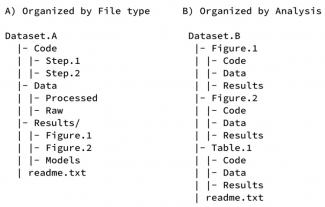File Organization
File Naming
Descriptive file names are an important part of organizing, sharing, and keeping track of data files. Develop a naming convention based on elements that are important to the project.
File naming best practices:
- Files should be named consistently
- File names should be short but descriptive (<25 characters)
- Avoid special characters or spaces in a file name
- Use capitals and underscores instead of periods or spaces or slashes
- Use date format ISO 8601: YYYYMMDD
- Include a version number
- Write down naming convention in data management plan
Elements to consider using in a naming convention are:
- Date of creation (putting the date in the front will facilitate computer aided date sorting)
- Short Description
- Work
- Location
- Project name or number
- Sample
- Analysis
- Version number
Example
YYYYMMDD_Image_Modification
20130420_tina_original.tiff
20130420_tina_cropped.jpeg
20130420_tina_mustache.jpeg
LocationAnalysisVersion
CarnegieLakeWordCloudV1
CarnegieLakeMapV1
CarnegieLakeMapV2
- Research Data Mantra
For more on file naming, including batch renaming tools, visit the Research Data Management Training module on organizing data from the University of Edinburgh.
File Structure
Hierarchical file structures can add additional organization to your files. As with file naming use whatever makes most sense for your data. Some possibilities include:
- Project
- Date
- Analysis
- Location
Image